请安装操作系统的英文,Introduction to Installing an Operating System
Introduction to Installing an Operating System
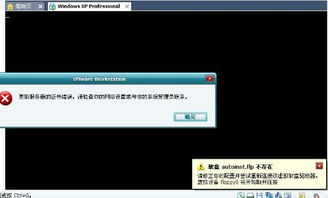
Installing an operating system (OS) is a fundamental process for any computer user. Whether you're setting up a new computer or upgrading an existing one, understanding the steps involved can help ensure a smooth and successful installation. In this article, we'll guide you through the process of installing an operating system, focusing on the general steps that are typically involved.
Preparation Before Installation

Tags: OS Installation, Pre-Installation Steps
Before diving into the installation process, it's crucial to prepare adequately. Here are some key steps to consider:
Backup Your Data: Ensure that all important files are backed up to an external drive or cloud storage to prevent data loss during the installation.
Check System Requirements: Verify that your computer meets the minimum system requirements for the operating system you plan to install.
Obtain Installation Media: You'll need a bootable USB drive or DVD with the OS installation files. You can download the installation files from the official website of the OS or use a disc.
update BIOS/UEFI: Make sure your computer's BIOS or UEFI firmware is up to date to ensure compatibility with the new OS.
Creating a Bootable USB Drive

Tags: Bootable USB, Installation Media
Creating a bootable USB drive is essential if you're using a USB drive to install the OS. Here's a general guide on how to do it:
Download the OS installation files to your computer.
Use a tool like Rufus or balenaEtcher to create a bootable USB drive from the downloaded files.
Follow the on-screen instructions to select the USB drive and the ISO file, then start the process.
Once the process is complete, you should have a bootable USB drive ready for installation.
Boot from the Installation Media
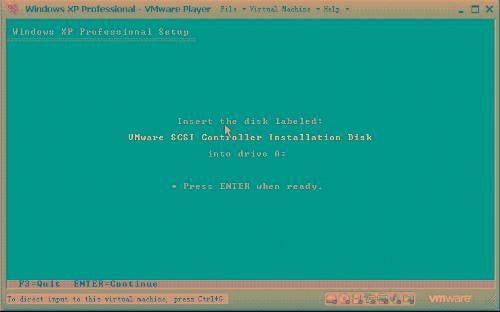
Tags: Boot Process, Installation Media
After creating a bootable USB drive, you need to configure your computer to boot from it:
insert the USB drive into your computer and restart it.
Access the BIOS or UEFI settings by pressing a specific key during the boot process (common keys include F2, F10, or DEL). The exact key may vary depending on your computer's manufacturer.
Change the boot order so that the USB drive is selected as the first boot device.
Save the changes and exit the BIOS/UEFI settings.
Your computer should now boot from the USB drive and display the OS installation menu.
Starting the Installation Process
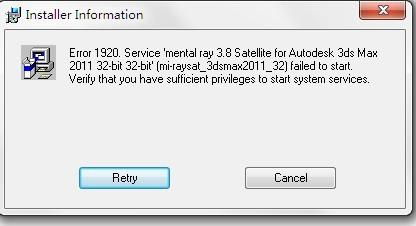
Tags: Installation Process, OS Setup
Once you've booted from the installation media, follow these steps to start the installation:
select the language, time, and keyboard layout for the installation process.
Choose the installation type. For most users, the
