安装云监控系统, 引言
安装云监控系统:全面保障企业IT基础设施稳定运行
引言

随着企业信息化建设的不断深入,IT基础设施的规模和复杂性日益增加。如何确保IT系统的稳定运行,及时发现并解决潜在问题,成为企业关注的焦点。云监控系统作为一种高效、便捷的监控工具,能够帮助企业实时掌握IT基础设施的运行状态,提高运维效率。本文将详细介绍如何安装云监控系统,为企业提供全面保障。
一、选择合适的云监控系统

在安装云监控系统之前,首先需要选择一款适合企业需求的监控工具。目前市场上主流的云监控系统包括Zabbix、Nagios、Prometheus等。以下是几种常见监控系统的特点:
1. Zabbix

- 特点:开源、功能强大、易于扩展、支持多种监控方式

- 适用场景:适用于大型企业、复杂IT环境

2. Nagios

- 特点:开源、功能丰富、易于配置、支持多种插件

- 适用场景:适用于中小型企业、简单IT环境
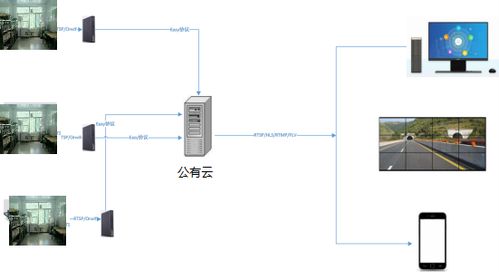
3. Prometheus

- 特点:开源、基于时间序列数据库、易于扩展、支持多种数据源
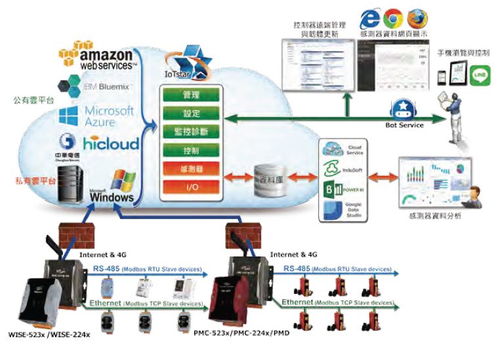
- 适用场景:适用于大数据、云计算环境
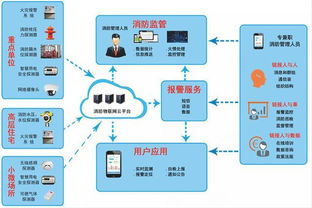
根据企业实际情况,选择合适的云监控系统,为后续安装和配置奠定基础。
二、安装云监控系统
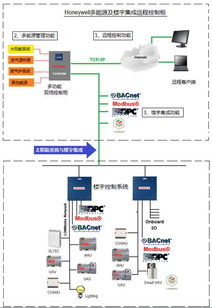
以下以Zabbix为例,介绍云监控系统的安装过程。
1. 准备环境

- 操作系统:CentOS 7

- 数据库:MySQL 5.7

- Web服务器:Apache 2.4

2. 安装Zabbix Server

1. 安装依赖包:

```bash
yum install -y epel-release
yum install -y httpd mysql-server mysql-community-client php php-mysqlnd
2. 配置MySQL数据库:

```bash
systemctl start mysqld
mysql_secure_installation
3. 创建Zabbix数据库:

```bash
mysql -u root -p
CREATE DATABASE zabbix CHARACTER SET utf8mb4 COLLATE utf8mb4_unicode_ci;
CREATE USER 'zabbix'@'localhost' IDENTIFIED BY 'zabbix';
grant ALL PRIVILEGES ON zabbix. TO 'zabbix'@'localhost';
FLUSH PRIVILEGES;
EXIT;
4. 安装Zabbix Server:

```bash
yum install -y zabbix-server-mysql zabbix-get
5. 配置Zabbix Server:

```bash
sed -i 's/ DBPassword=/DBPassword=zabbix/' /etc/zabbix/zabbix_server.conf
6. 启动Zabbix Server:

```bash
systemctl start zabbix-server
systemctl enable zabbix-server
3. 安装Zabbix Agent

1. 安装Zabbix Agent:

```bash
yum install -y zabbix-agent
2. 配置Zabbix Agent:

```bash
sed -i 's/ Server=/Server=localhost/' /etc/zabbix/zabbix_agentd.conf
sed -i 's/ ServerActive=/ServerActive=localhost/' /etc/zabbix/zabbix_agentd.conf
3. 启动Zabbix Agent:

```bash
systemctl start zabbix-agent
systemctl enable zabbix-agent
4. 安装Apache Web服务器
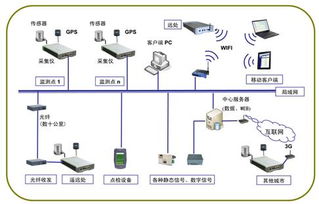
1. 安装Apache Web服务器:

```bash
yum install -y httpd
2. 配置Apache Web服务器:

```bash
sed -i 's/AllowOverride none/AllowOverride All/' /etc/httpd/conf/httpd.conf
3. 启动Apache Web服务器:
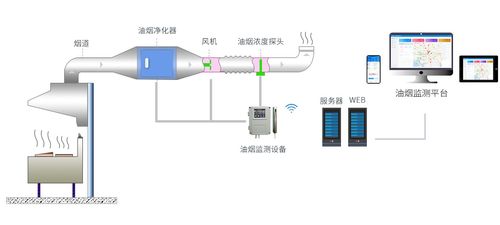
```bash
systemctl start httpd
systemctl enable httpd
三、配置云监控系统

1. 配置Zabbix Web界面

1. 访问Zabbix Web界面:

```bash
http:///zabbix
2. 创建管理员用户:

- 点击“创建用户”按钮,填写用户信息,设置密码。
- 选择“类型”为“超级管理员”,点击“创建用户”按钮。
3. 配置监控项:

- 在“配置”菜单下,选择“主机”。
- 点击“创建主机”按钮,填写主机信息,设置监控项。
2. 配置Zabbix Agent

1. 配置Zabbix Agent:
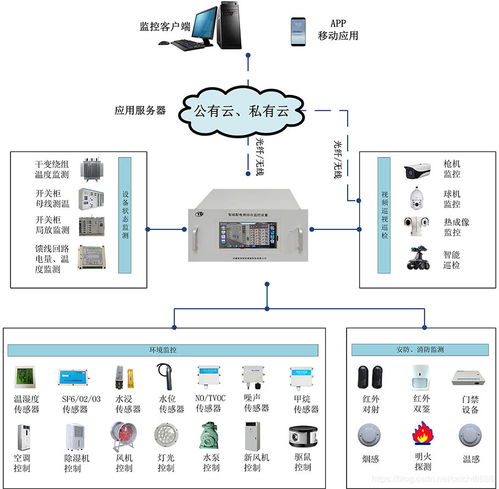
```bash
sed -i 's/ Server=/Server=/' /etc/zabbix/zabbix_agentd.conf
sed -i 's/ ServerActive=/ServerActive=/' /etc/zabbix/zabbix_agentd.conf
2. 重启Zabbix Agent:
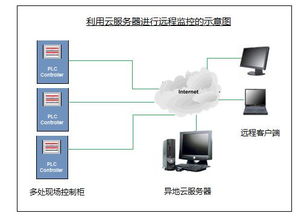
```bash
systemctl restart zabbix-agent
通过以上步骤,成功安装并配置了云监控系统。
